Mastering Payments for Your Amazon Credit Card
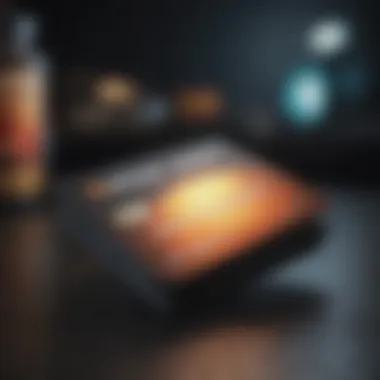

Intro
Managing finances can often feel like a daunting task, especially when it comes to handling credit cards. This is particularly true for individuals who are new to using credit cards or those who may not fully understand the intricacies of the payment process. In the case of the Amazon credit card, while it offers unique rewards and benefits, it’s crucial to navigate the payment process effectively. This guide will provide valuable insights into the various aspects of paying your Amazon credit card, including payment methods, important timelines, potential fees, and strategies for avoiding interest.
Understanding these factors will enable cardholders to make informed financial decisions that align with their lifestyles and financial goals. By the end of this article, you should feel more confident in managing your Amazon credit card and utilizing it to its full potential.
Understanding Credit Cards
Credit cards have become an essential tool for many consumers. While the Amazon credit card has its specific features, it's pertinent to understand the general functioning of credit cards to effectively manage your payments.
Types of Credit Cards
Credit cards can be classified into various categories, such as:
- Cashback credit cards: Provide a percentage of your spending back as cash rewards.
- Rewards credit cards: Offer points for every dollar spent, which can be redeemed for travel, gift cards, and more.
- Low-interest credit cards: Designed for those who may carry a balance; they typically offer lower interest rates.
- Secured credit cards: Require a cash deposit in exchange for the credit limit; ideal for those looking to build or rebuild credit.
Understanding these options can help you choose the right card for your financial habits and goals.
Credit Card Utilization Tips
Utilization is a crucial aspect of managing credit. Here are a few practical tips:
- Aim to use no more than 30% of your available credit limit. This can help maintain a healthy credit score.
- Make payments regularly and avoid late fees. This can also prevent interest from accruing on your balance.
- Set up alerts for your billing cycle to stay informed about due dates and remaining balances.
Avoiding common pitfalls like accruing high-interest debts can enhance your credit experience and ensure financial stability.
Payment Methods for Amazon Credit Card
When it comes to paying your Amazon credit card, several methods are available. Understanding these options allows for a more convenient experience.
Payment Options
- Online payment: Log into your Amazon account and go to the payment section. This method is instant and allows for quick payments.
- Mobile app: Utilize the Amazon app to make payments on-the-go, which is especially useful for busy individuals.
- Phone payment: Call the customer service number on the back of your card and follow the instructions to pay over the phone.
- Mail payment: Send a check or money order to the address specified on your statement. This method may take longer to process.
Timelines and Fees
Payments should be made before the due date to avoid late fees and interest charges. The payment due date is typically a few weeks after your billing period ends. It's essential to be aware of how long certain payment methods take to reflect in your account. For example, online payments are usually instantaneous, while mailed payments may take several days to process.
Important: Always account for potential delays, especially when utilizing postal services for payments.
Managing Payments and Avoiding Interest
To maximize the benefits of your Amazon credit card, managing payments is crucial. Here are some strategies:
- Set up automatic payments to ensure you never miss a due date.
- Pay off your balance in full each month to avoid accumulating interest on your purchases.
- Keep track of promotional financing offers that Amazon may provide for larger purchases, which can help you finance over time with little to no interest.
By adhering to these practices, cardholders can maintain control over their credit and avoid unnecessary financial strain.
Preface to Amazon Credit Card
The Amazon credit card serves as an essential tool for millions of consumers who frequently shop on Amazon's platform. This section aims to underline the significance of understanding these credit offerings in order for cardholders to manage their finances effectively. Knowing the nuances of Amazon's credit card options can enhance one's shopping experience and lead to better financial decisions.
Understanding Amazon's Credit Offerings
Amazon provides a variety of credit solutions tailored to different financial needs and shopping habits. These offerings range from cards designed for everyday use to those specifically catering to loyal Amazon customers. Each card comes with its own set of features and benefits.
Understanding the fundamental aspects of these credit cards is crucial. It aids shoppers in choosing a card that aligns with their spending patterns. Also, awareness of terms and conditions can prevent unexpected fees or interest charges. By comprehending these credit offerings, cardholders can capitalize on rewards and avoid pitfalls associated with credit usage.
Types of Amazon Credit Cards
Amazon offers two primary types of credit cards that cater to various consumer needs.


Amazon Rewards Visa Signature Card
The Amazon Rewards Visa Signature Card stands out for its generous reward system. Cardholders earn a percentage in cashback on eligible purchases. This aspect significantly contributes to its popularity among consumers who regularly shop on Amazon.
One key characteristic of this card is that it offers rewards not only for Amazon purchases but also for purchases made elsewhere. Cardholders can earn 3% back on Amazon and Whole Foods purchases, which can accumulate quickly if used frequently. Another unique feature is the lack of an annual fee, making it appealing for cost-conscious users.
However, it is essential to consider the high-interest rates if the cardholder fails to pay the balance in full each month. This could diminish the benefits gained from the cashback rewards. Thus, discerning users must balance their spending with timely payments to maximize the advantages of this card.
Amazon Secured Mastercard
The Amazon Secured Mastercard presents an opportunity for users looking to build or rebuild their credit. Unlike the Rewards card, this secured option requires a cash deposit that serves as collateral. This feature is particularly beneficial for individuals who might struggle with traditional credit applications due to poor credit histories or a lack of credit information.
A key characteristic is that cardholders can earn rewards through their purchases. Even with the secured aspect, users can accumulate points that they can redeem later. However, it does come with an annual fee, which can be a deterrent for some.
The primary disadvantage of the Secured Mastercard is the requirement of upfront cash security, which might not appeal to everyone. Nonetheless, it serves as a practical stepping stone into the world of credit, and if managed wisely, can lead to a more stable financial future.
In summary, understanding Amazon's credit offerings enables cardholders to choose wisely based on personal financial situations and shopping habits. Both cards provide distinct benefits; the Amazon Rewards Visa Signature Card offers rich cashback opportunities, while the Amazon Secured Mastercard helps consumers create or strengthen their credit profiles.
Payment Methods Available
Understanding the available payment methods for your Amazon credit card is essential for making timely and accurate payments. Each method comes with its own set of advantages and considerations, catering to varying user preferences and needs. By exploring these methods, you can make informed decisions, reduce the risk of missed payments, and potentially save on unnecessary fees.
Online Payment Options
Using the Amazon Website
Paying your Amazon credit card through the Amazon website is straightforward and convenient. This method allows cardholders to log into their accounts and navigate to the payments section, where they can complete the transaction in a few simple steps.
One key characteristic of using the Amazon website is its user-friendly interface. It guides users clearly, reducing the chances of errors during the payment process. A unique feature of this option is the ability to view your recent transactions and statements alongside the payment interface, which provides context for your spending habits and helps with budgeting.
However, while the online option is beneficial for those who prefer instant access to their account information, internet connectivity issues can pose a disadvantage. Should your connection drop, it may lead to complications in processing your payment, resulting in delays or, worse, late fees.
Using the Amazon Mobile App
The Amazon mobile app represents another convenient way to pay your credit card bill. With the app, users can manage their payments on-the-go, which suits the increasingly mobile lifestyle of many individuals.
A significant advantage of using the Amazon mobile app is the ease of access. Users can receive notifications about due payments, minimizing the risk of oversight. Another unique feature is the ability to use biometric login methods, such as fingerprint recognition, enhancing both security and convenience.
Nevertheless, a possible disadvantage could be related to app functionality issues. If the app experiences bugs or delays during peak times, it may lead to difficulties in processing your payment in a timely manner.
Phone Payments
For those who prefer personal interaction, phone payments offer a viable alternative. Amazon allows users to call customer service representatives to make their credit card payments over the phone. This method can be useful if you have questions or need assistance during the payment process. The personal touch can provide reassurance that your payment has been properly processed.
However, waiting on hold can be time-consuming, particularly during busy hours. It may also be challenging to quickly verify the account details needed to complete the payment.
Mailing a Payment
Mailing your payment is the traditional method of settling your Amazon credit card bill. This option involves sending a check or money order to the designated payment address. Though slower, it offers a tangible method for record-keeping. Some users appreciate the ability to control when they send out payments, as they can choose to mail their payment well in advance of the due date.
On the downside, using this method can be risky due to potential postal delays. If the payment is not received by the due date, it can result in late fees and negatively impact your credit score. It's critical to ensure that you mail payments well ahead of deadlines to avoid these issues.
Setting Up Auto Payments
Setting up auto payments is a significant step for managing your Amazon credit card responsibly. Automatic payments can help streamline your finances by ensuring that you never miss a payment, thereby avoiding late fees and interest accruals. With the complexity of financial commitments that many individuals face today, having a system in place that automatically manages recurring expenses can provide peace of mind.
Benefits of Automatic Payments
Automatic payments have several benefits that can enhance your financial habits:
- Timely Payments: Automatically deducting payments from your bank account ensures that your dues are paid on time, thus maintaining a good credit score and reputation with creditors.
- Convenience: Once set up, auto payments require little to no action on your part. This can save valuable time and reduce the need for constant reminders.
- Avoiding Late Fees: Many credit cards, including Amazon's, impose fees for missed payments. By automating your payments, the risk of incurring these fees is significantly lowered.
- Financial Predictability: Knowing when and how much will be deducted from your bank account helps in budgeting. You can plan for these expenses instead of being surprised by them.
- Building Credit History: Regular payments that are made on time contribute positively to your credit report, which is crucial for any future borrowing.
A study shows that consumers who use auto payments tend to have better financial outcomes than those who do not.
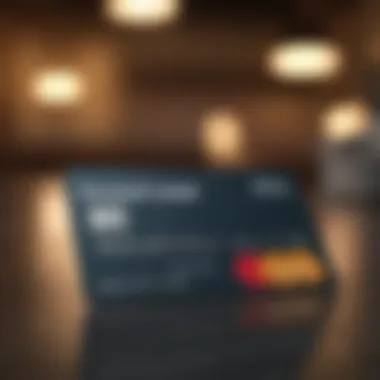

How to Set Up Auto Payments
Setting up automatic payments for your Amazon credit card is a straightforward process. Here are the steps to follow:
- Log into Your Amazon Account: Start by accessing your account on the Amazon website or through the mobile app.
- Navigate to Your Payment Options: Go to the account settings and find the 'Payment Methods' section. Within this section, you will see the option to manage your credit card details.
- Select Auto Payment Preferences: Look for the setting related to automatic payments. This may be labeled as ‘Set Up Auto Payments’ or something similar.
- Choose Your Payment Amount: Decide on the amount you wish to set for automatic deductions. This can often be your minimum payment, statement balance, or a fixed amount that you specify.
- Set Your Payment Schedule: Select the frequency of your auto payments. You can typically choose between monthly payments, which is the most common approach.
- Confirm and Save: Finally, review your settings and confirm the changes. Make sure to save your settings to activate auto payments.
It is essential to regularly check your bank account to make sure the payments are being processed correctly after setting up auto payments. Keeping an eye on your transactions will help you catch any discrepancies early on.
Understanding Payment Timelines
Payment timelines are crucial for effectively managing your Amazon credit card. A clear understanding of how long you have to pay your bill can help you avoid unnecessary fees and maintain a healthy credit score. Timelines influence both your credit utilization and your overall financial health. By grasping the specifics of the billing cycle and due dates, you empower yourself to make informed financial choices.
Monthly Billing Cycle
The monthly billing cycle is a structured period during which all your transactions are recorded. Amazon typically sets a recurring period, generally around 30 days, for this cycle. At the end of each cycle, your total balance is compiled, and a statement is generated. This statement provides a summary of all purchases, payments, and any applicable interest accrued. Understanding this cycle allows you to track your spending habits and ensures that you are aware of the total amount owed before the due date.
Once you know your billing cycle, monitoring your expenses becomes more manageable. It also aids in budgeting as you can predict when your next payment will be due. Furthermore, many credit card users can set alerts that coincide with their billing cycle, helping them stay informed.
Due Date Considerations
The due date is the day by which you must make your payment to avoid penalties. Missing this date can result in late fees and could impact your credit score negatively. Therefore, understanding due dates is essential for financial planning. Your due date is usually set a few weeks after your billing cycle ends.
It's important to note that some users might have a different due date compared to others, depending on when they opened their credit account or their specific payment terms. Tracking your due date is vital, and many opt to set reminders or use auto-pay to alleviate this concern.
"Being mindful of your payment timelines can lead you to financial empowerment and stability."
Avoiding Fees and Interest
Managing an Amazon credit card can provide opportunities for rewards and convenience. However, being careless in this aspect can lead to fees and interest that diminish your financial benefits. Understanding how to avoid these costs is essential for maintaining a healthy credit profile.
In this segment, we will discuss the specific elements that play crucial roles in avoiding fees and interest. We will analyze late payment fees and the concept of interest accrual. Being proactive and informed can save you from unexpected expenses and help build a better credit strategy over time.
Late Payment Fees
Late payment fees are among the most common costs associated with credit cards. If you miss your due date, you may incur a fee that can reach up to $40, depending on your credit card issuer. This can significantly impact your total amount owed. Many credit card companies, including Amazon, charge late fees if your payment is not received by the due date. Beyond immediate financial penalties, consistent late payments can also lower your credit score, which may increase the cost of borrowing in the future.
To avoid such fees, you should prioritize knowing your billing cycle and due dates. Here are practical strategies:
- Set reminders: Use digital calendars or smartphone apps to remind you of upcoming due dates.
- Auto payments: Consider setting up automatic payments for at least the minimum payment amount to ensure you never miss a payment.
- Monitor your account regularly: Regular checks can give you updates on any changes in your account status or due dates.
By adopting these habits, you will minimize your risk of facing late payment fees.
Interest Accrual Explained
Understanding interest accrual is vital in managing your Amazon credit card effectively. When you carry a balance on your card, the issuer applies interest to that amount. This means you end up paying more than the original purchase price. The interest rates on credit cards can vary, but they often fall within a wide range, sometimes exceeding 20% Annual Percentage Rate (APR).
The interest accumulates based on your average daily balance and the APR of your card, resulting in monthly charges. Therefore, the sooner you pay off your balance, the less interest you will end up paying. Here are some key points to grasp:
- Grace period: Most credit cards have a grace period during which you can pay off your balance without incurring interest. Know your grace period to maximize rewards and minimize costs.
- Avoidance of interest: Paying your balance in full before the due date is the best way to avoid interest.
- Revolvement: If you continue to carry a balance month to month, you are revolving debt, and it can lead to significant charges over time.
These considerations are critical when it comes to maximizing the utility of your Amazon credit card while protecting yourself from unnecessary fees and unwanted interest.
In summary, being attentive to due dates and understanding how interest works can help you utilize credit wisely and maintain your financial health.
Managing Your Account Online
Managing your Amazon credit card account online is crucial for maintaining financial health and ensuring timely payments. Online account management allows cardholders to keep an organized view of their transactions, helping them track spending patterns and manage budgets efficiently. Such features simplify the overall experience, enabling users to focus on their financial goals rather than worrying about missed payments or confusing paperwork.
With the digital age dominating financial management, online access has become a necessity. Accessing information about your credit card—such as available credit, outstanding balances, and payment history—can greatly enhance your understanding of your own financial situation. Additionally, it provides a platform to make payments, set alerts, and analyze spending trends in real time.
Using online tools can lead to better financial decisions since users are empowered with data. Here are key benefits of managing your account online:


- 24/7 Access: You can check your balance and make payments at any time, which is convenient for busy lifestyles.
- Immediate Notifications: Get alerts for due dates, spending limits or any suspicious activities on your account.
- Paperless Statements: Opt for electronic statements to reduce clutter and keep track of transactions efficiently.
- Secure Transactions: Online banking has several layers of security, ensuring your financial information remains safe.
Considering these advantages, accessibility plays a significant role in overall account management and in optimizing your financial routine.
Accessing Your Account
To access your Amazon credit card account, you need to follow a straightforward process that involves logging into your Amazon account. Once logged in, navigating to your account requires minimal effort.
- Go to the Amazon Website: Open the official Amazon website or app. Make sure you are on the right site to avoid phishing scams.
- Log In: Enter your Amazon credentials. If you forget your password, you can reset it easily.
- Account Settings: Locate the 'Accounts & Lists' menu. Here, you will find an option for your credit card account linked directly.
- Access your Card Overview: This section provides essential details, including balance, recent transactions, and payment status.
By familiarizing yourself with these steps, you gain quick access to crucial information that assists in managing your account responsibly.
Viewing Payment History
Viewing your payment history on your Amazon credit card account is a key component of effective finance tracking. It not only helps you stay aware of past transactions but also aids in planning future payments. Understanding how to check this information is helpful for a well-rounded approach to financial management.
To view your payment history:
- After logging into your Amazon credit card account, navigate to the 'Payments' tab. It is usually accessible from the main dashboard or account overview page.
- Here, you can see a detailed list of all your payment activities. You'll find the dates, amounts, and any associated fees that occurred.
The information in this section allows you to:
- Identify Spending Patterns: Knowing where and how much you’ve spent enables better budgeting.
- Check for Errors: By reviewing transactions regularly, you may catch any unauthorized charges or mistakes.
- Plan for the Future: Understanding past payments can help forecast your financial needs, especially if you are aiming for specific goals.
In summary, efficient online account management through easy access and thorough review of payment histories ensures you stay informed and in control of your financial situation.
Customer Service Resources
Understanding and having access to reliable customer service resources is crucial when navigating the complexities of paying your Amazon credit card. Customers can encounter various issues or have inquiries concerning their accounts, payments, or rewards. Therefore, knowing how to contact support and what information is available can enhance both the experience and financial management.
Customer service provides several advantages. It allows users to resolve issues promptly, clear up misunderstandings about charges, and gain insights into payment options. Timely assistance can prevent small issues from becoming major problems, especially in financial matters where timing can impact credit scores or accruing interest.
Moreover, good customer service empowers members to utilize their credit cards to the fullest. Understanding how to access these resources can be the difference between a seamless payment experience and unnecessary frustration.
Contacting Customer Support
When issues arise with your Amazon credit card, contacting customer support is often the best step. Fortunately, Amazon offers various methods to get in touch with their support team. The primary methods include:
- Phone Support: Calling customer service provides immediate assistance and is often the most effective way to address urgent matters.
- Email Support: For less urgent inquiries, sending an email can be useful. It allows you to provide detailed information about any issues.
- Live Chat: This method offers a quick way to communicate with a representative while browsing the Amazon site. You can receive real-time responses to your questions.
To reach customer service, visit the Amazon website and navigate to the support section. Here, you can find comprehensive information on how best to connect with a representative. Ensure to have your card information ready when reaching out, as representatives may need details to assist effectively.
Commonly Asked Questionss About Payments
The FAQ section related to payments is an invaluable resource for Amazon credit card holders. It addresses common queries and provides clarity on several key points, including:
- Payment Processing Times: Understanding how long it takes for payments to process can help you schedule payments and avoid late fees.
- Payment Methods: Often, users may have questions regarding which payment methods are accepted and how to switch between them.
- Interest Rates and Fees: Many find it difficult to understand the specifics of interest accrual and how to avoid unnecessary charges. FAQs typically outline these details concisely.
Utilizing the FAQ section can save time and help cardholders feel more informed about their financial commitments. For more detailed inquiries that are not covered in the FAQs, customer support remains available to provide assistance. Keeping abreast of these resources will ensure you are well-prepared to manage your Amazon credit card effectively.
Final Thoughts
The conclusion of this article emphasizes the significance of understanding how to effectively manage payments on your Amazon credit card. The knowledge gained throughout the article equips readers with the ability to navigate the complexities associated with their credit card account. By grasping important details such as different payment methods, timelines, and potential fees, users can avoid common pitfalls and ensure a seamless experience.
In a world driven by consumerism, maintaining an informed perspective about credit cards can lead to more prudent financial decisions. Credit cards serve as useful tools when managed wisely, aligning purchases with budgeting and long-term goals. Individuals must acknowledge the responsibility that comes with card ownership and the impact it can have on their financial health.
"Financial literacy is essential for making informed decisions that can affect one’s future."
Staying Informed
Staying educated about your Amazon credit card is crucial. Regularly checking account statements helps you identify patterns in spending. Transparency in your financial habits can prevent overspending and potential debt accumulation. Additionally, using resources such as the Amazon app allows for easier management of transactions. It is advisable to keep updated on promotions that the card may offer, as these can enhance your rewards.
Moreover, subscribing to account alerts can notify you of payment due dates and changes in terms. Such proactive measures ensure you remain engaged with your account and can act promptly when necessary.
Reassessing Your Financial Habits
Reassessment of financial practices is vital for continued success in managing your Amazon credit card. Periodically reviewing your spending habits sheds light on areas for improvement. This exercise allows you to adapt to changing circumstances, such as shifts in income or unexpected expenses.
Setting realistic budgets based on your usage can encourage responsible spending. If it is found that the card is being utilized excessively for non-essential items, strategies can be implemented to reduce reliance on credit. Also, consider alternative payment methods when making routine purchases. This change can help maintain a balanced approach to monthly expenses while safeguarding your credit score.







